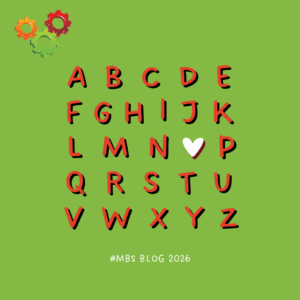What is a generic email address and why do I think they are important?
An example of a generic email address is which for a office or that office holder rather than a person. For Quaker Meetings’ Friends House offer the option to have a standard email address, yourmeeting@quaker.org.uk – which is actually a forwarding address which will send any email to whichever email or email addresses you tell it to. In practice these are usually set up to forward to the clerk or correspondence clerk of the meeting. In the case of co-clerks it would forward to both.
However – the new clerk(s) starts off with a clean slate, as all the old emails are in someone else’s personal account.
This is a bit like taking over a new job and discovering the last person took the contents of the desk and filing cabinet with them! Usually when you take over a job you are able to have a hand over period, or at least dig through the files to find out what x is or who y is.
A shared email account can be two people ‘me&him@emailclient.com’ or it can be for an office or post.
If you send email to the clerk of London Quakers you write to ‘Clerk London Quakers at gmail dot com’ which is an email account shared by the clerking team. You can create similar accounts for Treasurers or any office post you feel might want to ease transitions and avoid memory loss.
This shared email account means
- the outgoing post holders don’t have people continuing to write to them, nor do they have to keep explaining that they’ve left that post
- you don’t have to notify everyone on your contact list to get them to change their email address books
- if the new office holder needs to find some information out they can do a search on the emails (and document folders – but that’s a different post) rather than asking you
- any existing conversations can continue as the new person able to ‘catch up’ by reading back and then replying to the existing thread.
- when you don’t want to deal with your role’s email you don’t have to – and can still read your own personal email.
However, it is fairly simple to set up a domain and have email attached – where you can then have clerk@yourmeetingsname.org.uk If your meeting already has a website it is worth asking the webmaster or hosting company to see if that is possible. A full POP3 email account means you can receive and send email from that address, and any email will be stored on their server so accessible for several people.
I set up or mange such email accounts for my clients, this ensures not only can I access their email remotely – so can they! Importantly they can continue to access it if things change. For example, if I’ve been supporting a meeting between wardens and they’ve now appointed, as it is simple to hand back control of their email account and have all the correspondence to enable a smooth handover to the new system.
- How does your meeting support transitions between office holders?
- Do you use generic email addresses?