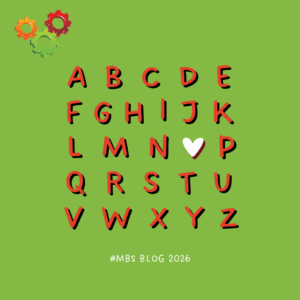Zooming - hybrid clerking
This subject was suggested by several people – but the title is thanks to Rachel Muers.
I’ve clerked hybrid meetings for many years – a professional Zoom account makes meeting far-flung clients and committee members easier.
I ran one of the first Woodbrooke online courses. Over a long weekend, when I was teaching a ‘Life Artistry’ course, several members of staff were musing over dinner if spirituality and crafting courses could be run online. They didn’t think it was possible – I was foolish enough to say, ‘of course you can’.

Learning from others
Many geographically separated groups have used technology to meet starting with Quaker-B and other email groups (text only) through to the fully blended in person and online conferences such as this year’s Yearly Meeting with many threads or rooms open at one time.
I’ve found it useful to remember what was done in a larger setting and consider if I can adapt it to a smaller one.
Quaker Life and Woodbroke have advice on how to run a Meeting for Worship for Business, and you can see some of them linked below.
One Local Meeting decided to have the main Zoom room be the ‘lobby’ where everyone joined together and was able to chat. Then at the appropriate times, both the Children’s & the Meeting Room break out groups opened and people were directed in to start their sessions.
This could be a way to allow the clerks, technical team, elders etc. to set up a Meeting for Worship for Business.
Ask for Help
Clerking a meeting is hard enough – and when you are clerking a hybrid meeting there are added complexities. Ask for help – adding Elders and a tech host to your clerking team can make everything run smoother.
If you have not tried Zooming before, give it a go. It is an intuitive programme that is effective in bringing people together for both large and small-scale meetings.

Wendrie Heywood
MBS Founder